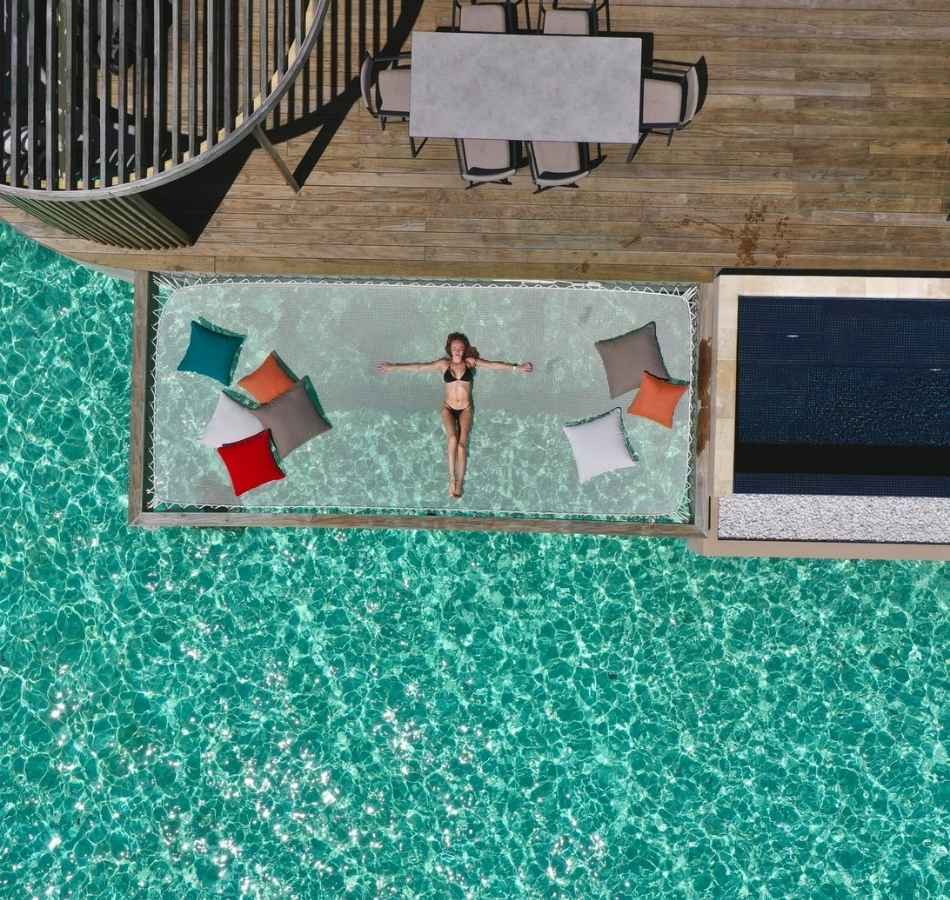Apple has recently dropped the iPhone13 series, equipped with some highly anticipated features. The camera system on the iPhone13 is dramatically more powerful than its predecessors. The advanced hardware captures infinitely more detail, and the super-intelligent software allows even the most amateur of photographers to take stunning shots.
Apple has presented the perfect opportunity for you to photograph the breathtaking Maldives islands on your phone like never before. Here are some tips to unleash your iPhone13’s full potential when capturing moments from your holiday in the sunny side of life.
Choose your preferred Photographic Style
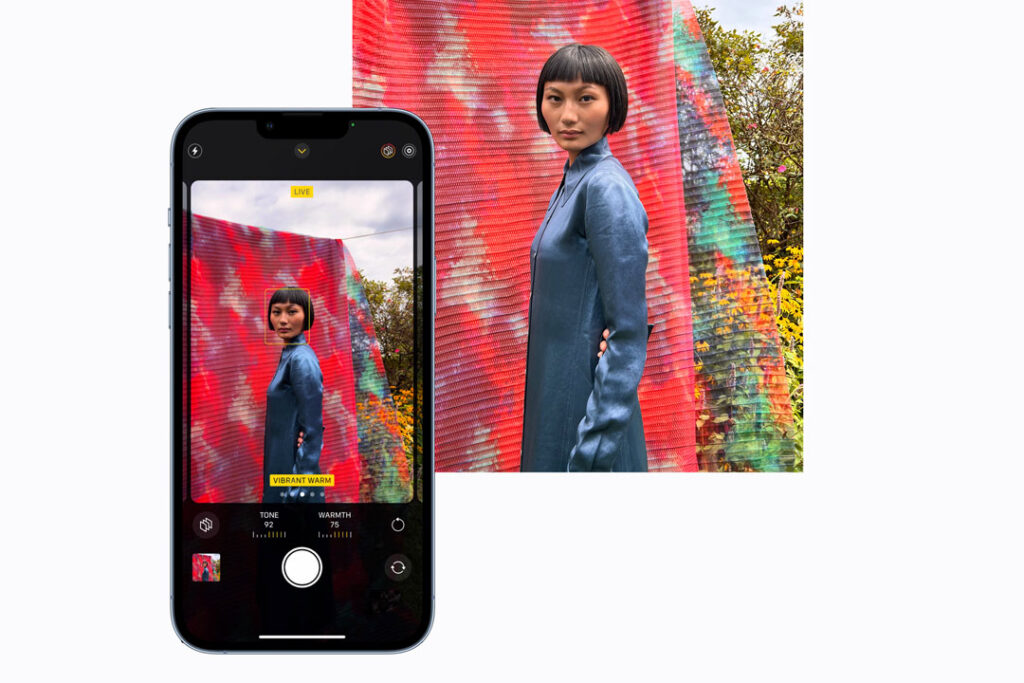
You can now set your favourite preset for the default Camera app. If you favour more than one style, you can switch between the five available options. The five options are standard, rich contrast, vibrant, warm and cool.
With the standard option, you capture the balanced, classic look with colours that are true to life. Rich contrast creates a more dramatic look with darker shadows, richer colours, as well as stronger contrast. This option is ideal for images of the glorious Maldivian sunrises and sunsets. However, if you prefer a much brighter look, opt for the vibrant option. It makes colours pop, for a brilliant yet natural look for selfies and portraits. The warm and cool options add gold and blue undertones for your preferred look.
Level up your social media game with Cinematic Mode

Record videos with a shallow depth field and movie-style focus transitions to create your very own masterpiece. The cinema-grade shots are sure to rack up the likes on your social media. The iPhone13 also has impressive stabilization for 4K videos. Record your scenic picnic on an isolated sandbank, or your partner sipping on a refreshing cocktail as the sun rays bounce off the ripples of the pool. Your uploads will be of much better quality, guaranteed to send heads rolling.
Additionally, this new feature allows you to edit the depth of field and rack focus while shooting. This is a complete gamechanger, as it allows you to seamlessly shift the lens’ main focus during a continuous shot for that immersive and professional feel. Even while editing, you can adjust the effect to perfect your shot.
Captivating landscape shots with Ultra-Wide photos & videos

The ultra-wide lens sensor can bring more light into a scene, bringing significant improvements for low-light environments. Along with more light, images will have less noise and blur. Moreover, the much faster sensor reveals more details in the darker areas of photos.
Encapsulate the allure of the pearly white beaches and the Indian Ocean coloured with an ombre fading aquamarine to navy blue. Expand your perception of the magnificent Maldivian sunsets, deep orange rays fading into the neverending horizons. Show off the stunning tropical background in all your selfies. Travelling with friends? The wide-angle selfies mean no awkward posing, and no one is left out of the frame.
Take incredible Macro Shots

The iPhone13’s support for macro photography is attributed to the ultra-wide lens’ autofocus feature. Along with the new lens design and enhanced software, the iPhone13 allows you to capture remarkable detail from as close as two centimetres.
Gourmands, here is your opportunity to shine. Snap pictures of all the gastronomic delights you are presented with on your island getaway. In addition to exquisite fine dining locations, there are numerous resorts in the Maldives that host visiting Michelin-starred chefs throughout the year.
Or, preserve through your lens every minute detail of the exotic flora and fauna you discover as you explore the isles. One of the most fascinating aspects of the Maldives is the abundant wildlife. The Maakanaa (Grey Heron) diving into the lagoon and Koveli (Asian Koel) calling you to wake with the sun, are common sights within the isles.
Night Mode

The iPhone13 allows you to use Night Mode when the camera detects a low-light environment. Your phone may take the photo in an instant or may take a few extra seconds. It depends on just how dark your scene is. The shot needs to be stable for the best results. Nevertheless, you need not fret. Apple has added a sensor-shift optical image stabilization, so your image will likely turn out just fine even if your shot may not have been steady.
Maldives is just as serene after sundown. On a clear night, you can clearly see every shining star in the sky, and the glow of the moon bouncing off the waves. With Night Mode, you can now capture the stars. Want to commemorate a romantic dinner on the beach or a party with your loved ones? Gone are the days of annoying camera flashes. This feature lets you take clear images without the need for more light.
It has become increasingly common for travellers to want to immortalize their visit to the Maldives in pictures and videos. The iPhone13 has definitely made it easier, allowing you to encapsulate the isles’ true beauty through your own lens. However, if you wish for your island getaway to be captured by experienced local photographers, visit immaldives.com.